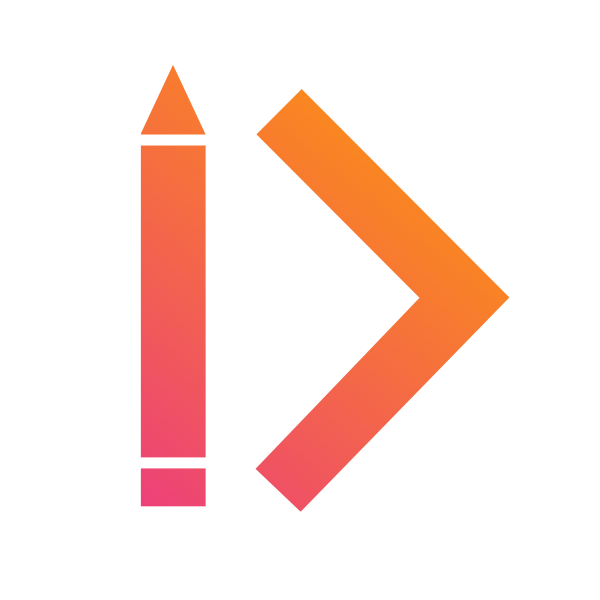Tooltip
Example
Props
| Name | Type | Default Value | Required | Description |
|---|---|---|---|---|
content | Children | Yes | ||
trigger | (ref: Ref<HTMLElement>, props: Omit<HTMLAttributes<HTMLElement>, "color">) => Element | Yes | The trigger element that will be used to open the menu.
It must accept a It can use the | |
placement | | No |